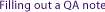|


Feeling torn between multiple
projects? Unlike email, Betaboard lets you focus on one project at
a time rather than reacting to change requests as they arrive.
Subscriber login |
Contact us
A service of Arlo Leach
Copyright © 2001-26, all rights reserved
|
 |

General tips
Now that you've learned how to write effective QA notes, we can
suggest some general guidelines for using Betaboard:
Split or combine issues across notes according
to how you think your colleagues will address them. For example,
if you find four typos on one page, it's probably best to
list them all in a single note, since most people will choose
to fix them all at once. On the other hand, if you talked
to one user who can't register and another who registered
but can't log in, create two separate notes, because the
problems probably have different causes and might even be addressed
by different people on your team.
Use email notifications sparingly to avoid information
overload. If you know that a colleague is not checking
Betaboard regularly, though, or if you need an immediate
clarification on an issue, you can use email notification
to alert the recipient that a note is waiting for them.
Save Betaboard for the beta stage
of a project, when your
team has moved into detail mode. Although you can certainly
use Betaboard as a communication and organizational tool
in a variety of settings, the broad, initial discussions
about project goals and design issues are often better
handled in design meetings and product specifications
documents.
|