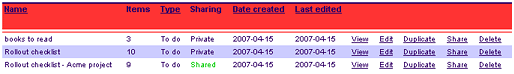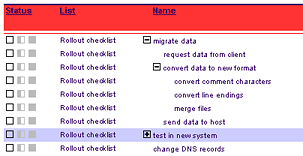For each important process in your organization, you can create
a list to document the steps, and use that list as a template
each time you need to carry out the process. Follow these guidelines
to create effective templates:
Use list permissions
When you create a list that will serve as a template, you
can name it accordingly and allow only managers
to view it. When you're ready to use it in a project, you
can duplicate it, give the copy a project-specific name,
and then allow your whole team to view it. This keeps everyone's
view from getting too cluttered, and keeps your templates
clean for future use.
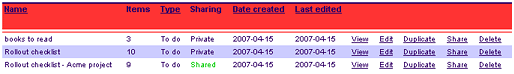
(Click to enlarge)
Group items heirarchically to organize long lists
When you add a list item, you can select another item as
a parent, to create lists that "drill down" as deep as you need
them. This keeps long lists from getting overwhelming, and allows your team
to mark entire stages of the process as complete.
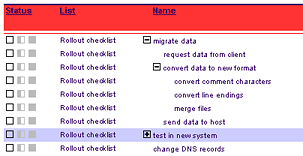
(Click to enlarge)
Visualize your perfect project
A great project involves more than just an on-time delivery
-- it includes good communication, efficient development, and coordination
between different parties. Think about the meetings you need to have and
the information and materials you need to gather to work effectively, and
add them to your list!
Check in on progress
As your team works through a project, you can view the related
lists to make sure each step is on target. Since Itemize
is a shared tool, you don't have to worry about getting an
up-to-date status, and you can address problem areas right
away.
Seek constant improvement
Nobody can plan every detail or foresee every circumstance
of a project, but everyone can learn from their experiences.
Whenever you notice an area where your process is incomplete
or outdated, return to your list templates and update them
right away -- then any new projects using those lists will
benefit from the improvement. A good list is never done,
but continually evolves to support your work.