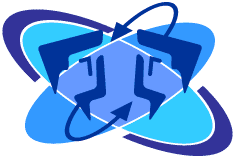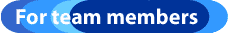You can help
fill Macroscope with great data, without spending more than a
few minutes a day on your timesheets, by following a few guidelines:
Don't get too detail-oriented
Remember that Macroscope was designed to provide a big picture
view, not a minute-by-minute breakdown of a team's activity.
Logging time in increments smaller than .25 hours (15 minutes) is rarely
useful.
Log hours consistently across your team
If you're not sure what task to select when logging hours,
check with your manager to find out what the rest of your
team is doing. As long as you all use Macroscope the same way, your managers
will be able to compare apples to apples when running reports.
Use the comments field
Saving comments with particular timesheet entries can be a
big help if you need to revisit old timesheets, for example,
to change the way some hours were logged to conform to a new accounting
policy. Since timesheet comments are searchable, comments also provide a
quick way to look up when a task was completed or to remind yourself where
you left off with an incomplete task.

(click to enlarge)