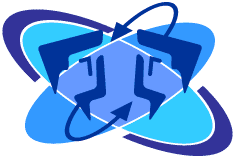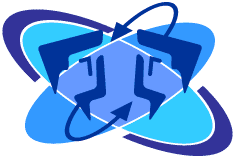Accounts
When you subscribe to Macroscope, we'll create a new account
that you can access online at http://macroscope.mgtsuite.com.
Each account has its own editable workflow labels to allow
a high degree of customization.
Users
When your account is ready, you'll add each member of your
team to its user list. You can then set permissions for each
user, flexibly providing the ability to log hours and expenses, view reports
and edit designated budgets, add projects and users, and edit the global
account settings.
Timesheets
The part of Macroscope most familiar to your staff will
be the timesheet, a streamlined web form that allows them
to log hours with a minimum of fuss. Timesheets don't need
to be configured in advance, and anyone can search their
past timesheets to look up historical information (e.g., "When did
I finish those content edits?").
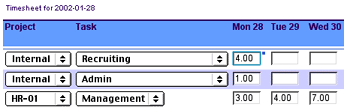
(click to enlarge)
Expenses
Besides tracking hours, Macroscope tracks staff members'
reimbursable expenses and direct project expenses like shipping
and travel for a complete picture of profitability. Staff
can even access a historical record of their expense reimbursements
for all projects.
Budgets
The heart of Macroscope is the budget page, where project
managers estimate the resources needed for a new project
and arrive at a suggested price to charge for it. When the
project begins, managers can view reports comparing their
team's actual hours and expenses to those on the budget,
and quickly see when they start to diverge.