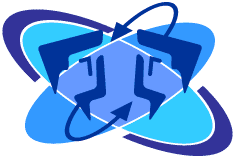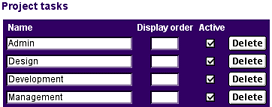|
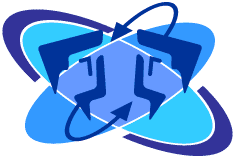

Macroscope's project list, with
current profitability status for each project, makes it easy to decide
where you can afford to allocate more resources and where you need
to reign in costs.
Subscriber login |
Contact us
A service of Arlo Leach
Copyright © 2002-26, all rights reserved
|
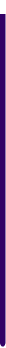 |

Customization
By editing
a few fields in your admin pages, you can integrate Macroscope
into just about any existing workflow. Here are some of the
settings you'll be able to modify on your account, their default
values, and some customization possibilities:
Project statuses
(Prospective, Current, Completed, Shelved)
The default statuses mirror the steps in a project lifecycle.
You can add to them, or edit them to fit into your existing processes.
For example, you might break down Current into Design, Development, and
Testing. Or, you might use the status to provide a higher-level categorization
for projects, such as Domestic and International.
Tasks
(Management, Design, Development, Quality Assurance, etc.)
Team members add tasks to their timesheets and then log hours
for each task. By customizing your task list, you can
fit Macroscope to your organization, no matter what kind
of work you do. For example, software development firms
would use a list similar to the default tasks, while
an architectural design firm might change the list to
Meetings, Site Visits, Research, CAD, and Revisions.
Resources
(Project Manager, Developer, Graphic Designer, Content Specialist,
etc.)
Managers add resources to their budgets and then allocate
planned hours for each resource. Resources roughly correspond to the types
of employees at your organization. A software development firm would use
a list similar to the default resources, while an advertising agency might
change the list to Account Executive, Project Manager, Copywriter, Designer,
and Media Producer.
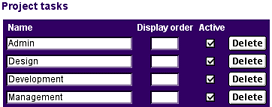
(click to enlarge)
|