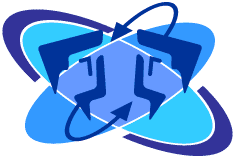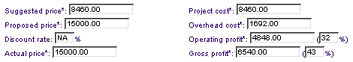|
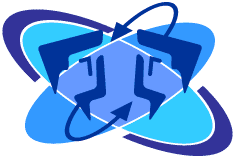

Do you manually copy employee
hours from one system to another? Unlike other project management
tools, Macroscope stores timesheet and budget data in one place for
easy analysis.
Subscriber login |
Contact us
A service of Arlo Leach
Copyright © 2002-26, all rights reserved
|
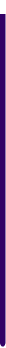 |

Design principles
If you
find something Macroscope can't do, it might not be a bug! We've
found that an effective budgeting process can break down with
too much information, so we built Macroscope with a few key limitations:
- Project managers can learn to estimate the total time that a project
will take, but trying to estimate the timing of every individual task
is usually not worth the effort. Team members might take a little more
time on some tasks and a little less on others, making a mess of schedules
but keeping the budget on track. Since the latter is what ultimately matters,
Macroscope focuses on budgeting and doesn't address scheduling -- freeing
project managers from endless reorganization of the work plan.
- Actual hours are logged by users, but planned hours are allocated
to roles. This means that some reports don't compare planned to actual
hours in ways that you might expect. But the advantage is that you have
great flexibility in changing staffing on a project, can keep employee
salaries confidential, and can receive a more accurate picture of project
costs when employees at different salary levels are contributing.
- Timesheets aren't saved as sets of tasks that can be carried over
into subsequent weeks. This arrangement usually requires that timesheets
be configured as a separate step from logging hours, which forces users
to go back and forth between multiple pages if they need to log hours
to a task they hadn't planned for. Instead, we designed timesheets to
be configured easily as you fill them out, allowing team members to spend
less overall time logging their hours.
- Macroscope automatically adds a proportional amount of your project costs
to cover your organization's overhead costs. This might cause some confusion
when you look at your reports, but it helps ensure that the entire organization,
not just individual projects, are profitable. If you don't have overhead
costs or don't wish to use this feature, you can set the overhead rate to
0 on the Account admin page.
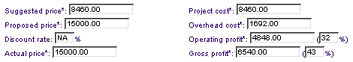
(Click to enlarge)
|